エラーが発生した背景
古いRailsアプリをそのままHerokuにデプロイした所、様々なエラーが発生しました。
こちらを解決するまでに対応した事を紹介いたします。
エラーを解消するにあたり、いっその事、RubyやRails、Gemなどのバージョンを動かす事にしまいした。
なお、Railsは7系が最新ですが、先月にリリースされたばかりのため、Rails6.1系の最新版を選択しました。
Herokuへのデプロイエラー
-----> Building on the Heroku-20 stack
-----> Determining which buildpack to use for this app
! Warning: Multiple default buildpacks reported the ability to handle this app. The first buildpack in the list below will be used.
Detected buildpacks: Ruby,Node.js
See https://devcenter.heroku.com/articles/buildpacks#buildpack-detect-order
-----> Ruby app detected
-----> Installing bundler 2.2.33
-----> Removing BUNDLED WITH version in the Gemfile.lock
-----> Compiling Ruby/Rails
Command: 'set -o pipefail; curl -L --fail --retry 5 --retry-delay 1 --connect-timeout 3 --max-time 30 https://s3-external-1.amazonaws.com/heroku-buildpack-ruby/heroku-20/ruby-2.6.3.tgz -s -o - | tar zxf - ' failed on attempt 1 of 3.
Command: 'set -o pipefail; curl -L --fail --retry 5 --retry-delay 1 --connect-timeout 3 --max-time 30 https://s3-external-1.amazonaws.com/heroku-buildpack-ruby/heroku-20/ruby-2.6.3.tgz -s -o - | tar zxf - ' failed on attempt 2 of 3.
!
! The Ruby version you are trying to install does not exist on this stack.
!
! You are trying to install ruby-2.6.3 on heroku-20.
!
! Ruby ruby-2.6.3 is present on the following stacks:
!
! - heroku-18
!
! Heroku recommends you use the latest supported Ruby version listed here:
! https://devcenter.heroku.com/articles/ruby-support#supported-runtimes
!
! For more information on syntax for declaring a Ruby version see:
! https://devcenter.heroku.com/articles/ruby-versions
!
! Push rejected, failed to compile Ruby app.
! Push faileddocker-compose up web
web_1 |
web_1 | ERROR: It looks like you're trying to use Nokogiri as a precompiled native gem on a system with glibc < 2.17:
web_1 |
web_1 | /lib/aarch64-linux-gnu/libm.so.6: version GLIBC_2.29' not found (required by /usr/local/bundle/ruby/2.6.0/gems/nokogiri-1.13.1-aarch64-linux/lib/nokogiri/2.6/nokogiri.so) - /usr/local/bundle/ruby/2.6.0/gems/nokogiri-1.13.1-aarch64-linux/lib/nokogiri/2.6/nokogiri.so web_1 | web_1 | If that's the case, then please install Nokogiri via theruby` platform gem:
web_1 | gem install nokogiri --platform=ruby
web_1 | or:
web_1 | bundle config set force_ruby_platform true
web_1 |
web_1 | Please visit https://nokogiri.org/tutorials/installing_nokogiri.html for more help.
<中略>まずは「Docker」で環境構築
まずはローカルの開発環境で、アプリを起動するため環境を「Docker」で構築しました。
しかしいくつかのエラーが次々と発生し四苦八苦しました。
yarnのインストール・アップデート
ログでyarnの警告が出たので、インストールとアップデートしました。
しかしそれだけでは解決しませんでした。
% docker-compose up web
Creating network "dk-r6_bugs-cookthings_default" with the default driver
Creating dk-r6_bugs-cookthings_web_1 ... done
Attaching to dk-r6_bugs-cookthings_web_1
web_1 | => Booting Puma
web_1 | => Rails 6.1.4.4 application starting in development
web_1 | => Run bin/rails server --help for more startup options
web_1 | error Couldn't find an integrity file
web_1 | error Found 1 errors.
web_1 |
web_1 |
web_1 | ========================================
web_1 | Your Yarn packages are out of date!
web_1 | Please run yarn install --check-files to update.
web_1 | ========================================
web_1 |
web_1 |
web_1 | To disable this check, please change check_yarn_integrity
web_1 | to false in your webpacker config file (config/webpacker.yml).
web_1 |
web_1 |
web_1 | yarn check v1.22.17
web_1 | info Visit https://yarnpkg.com/en/docs/cli/check for documentation about this command.
web_1 |
web_1 |
web_1 | Exiting
dk-r6_bugs-cookthings_web_1 exited with code 1yarn install --check-files
yarn upgradewebpackerのバージョンアップ
「Webpacker::Manifest::MissingEntryError」エラーが発生したため、webpackerのバージョンアップを実施しました。
#gem 'webpacker', '~> 4.0'
gem 'webpacker', '~> 5.0'railsインストールをした際に、古いファイルの設定なども上書きされた。
必要に応じてGitから上書きされてはまずい設定は差し戻す。
rails webpacker:install後はDBのマイグレートを実施して、Docker環境で動作確認できました!
docker-compose run --rm web rake db:migrateしかしDockerで動作したものの、Herokuではデプロイエラーが解消されず・・・
<参考>
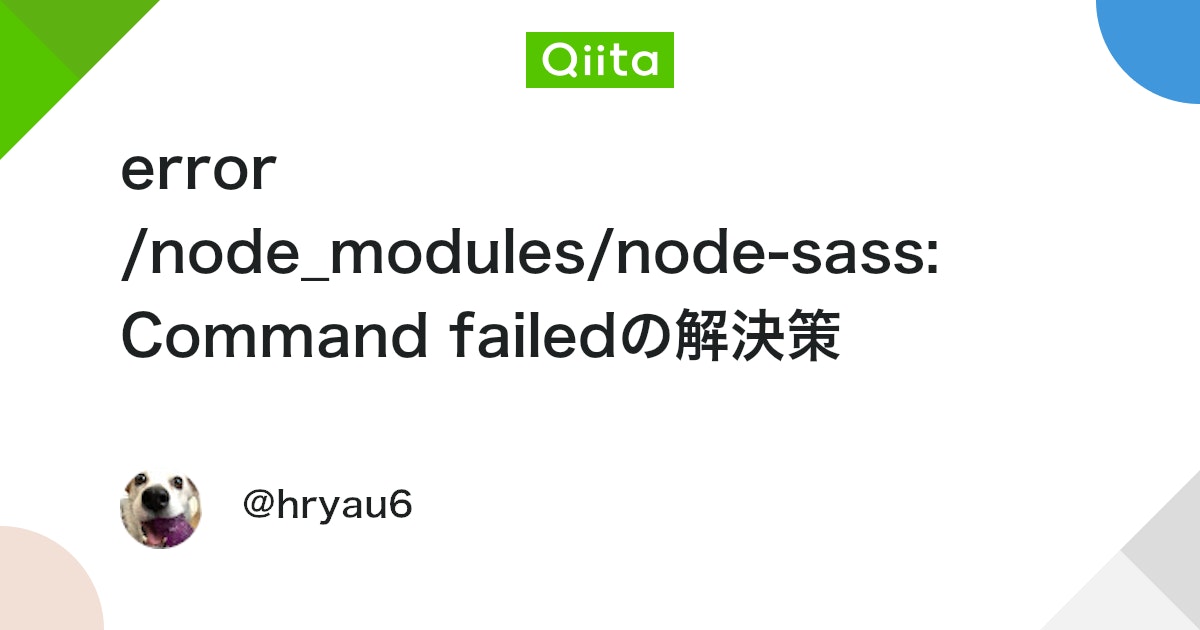
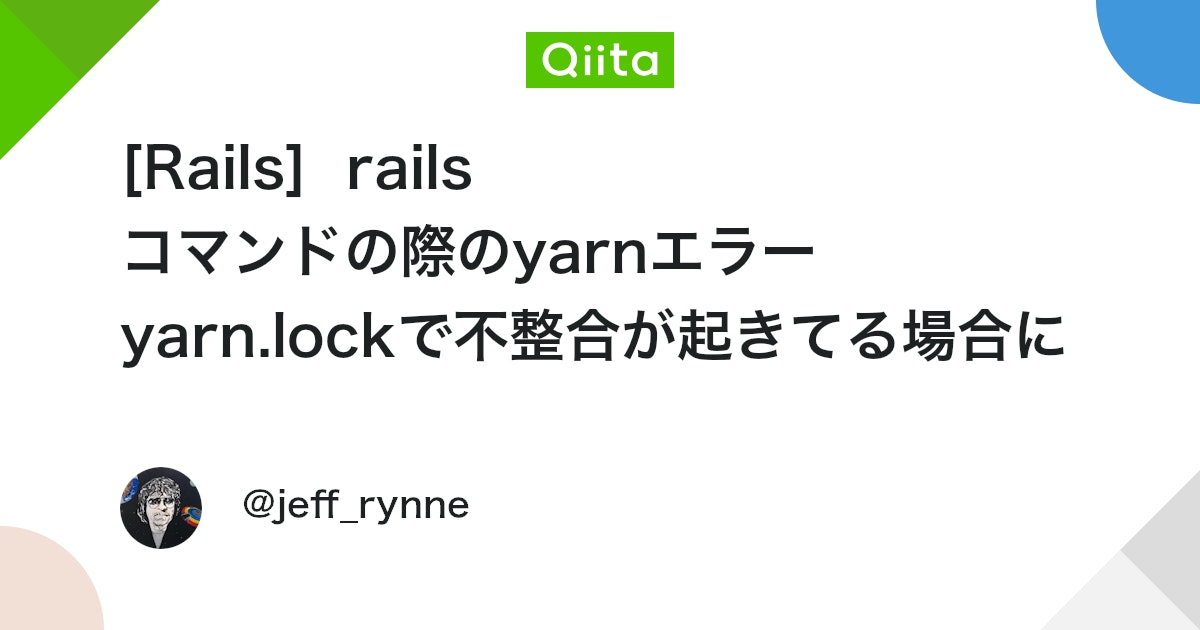
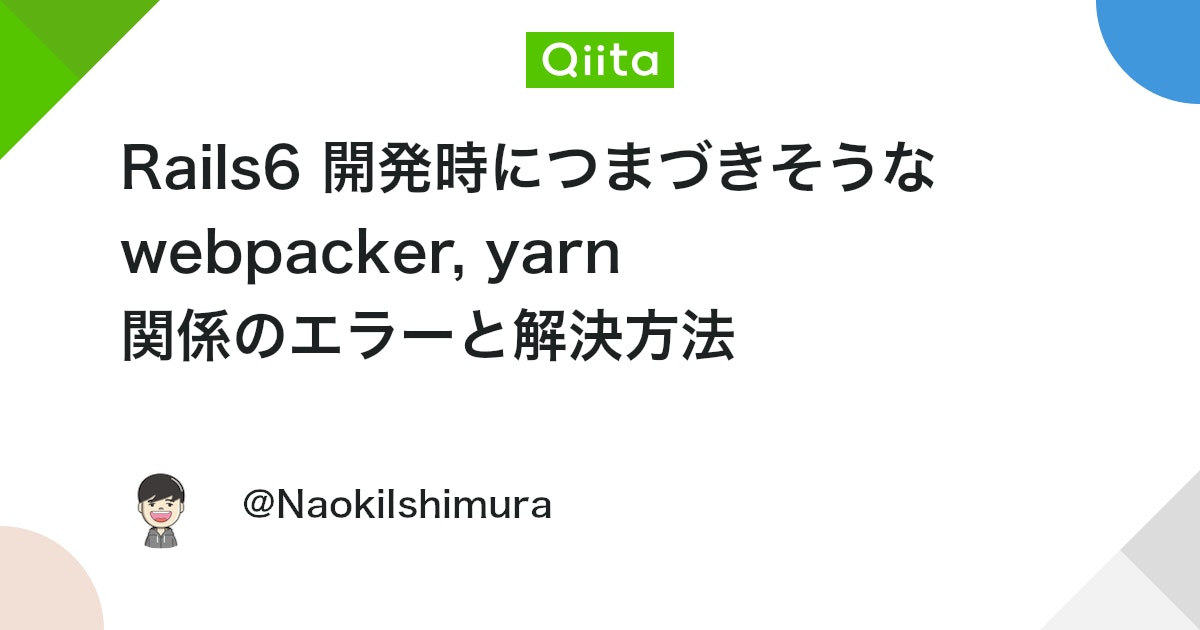
「Heroku」環境で動作するように対応
Herokuでのエラー発生の一つに、Herokuでは「Bundler」のバージョンが2.1.4(もしくは2.2.22)まででないと動かない、つまり2.1.4(もしくは2.2.22)より大きいバージョンでは現時点で動かないという記事がありました。
ただ、これが絶対であるという確証がなかったのと、あるいは特定のパッケージを使う上での現象かもしれません。
そして遂に最新版の「Bundler」2.3.3で動作確認できました。
今回発生したHerokuでのエラーです。
2022-01-21T04:18:25.052971+00:00 heroku[web.1]: State changed from crashed to starting
2022-01-21T04:18:32.773018+00:00 heroku[web.1]: Starting process with command `bin/rails server -p ${PORT:-5000} -e production`
2022-01-21T04:18:35.241153+00:00 app[web.1]: => Booting Puma
2022-01-21T04:18:35.241176+00:00 app[web.1]: => Rails 6.1.4.4 application starting in production
2022-01-21T04:18:35.241177+00:00 app[web.1]: => Run `bin/rails server --help` for more startup options
2022-01-21T04:18:35.605349+00:00 app[web.1]: Exiting
2022-01-21T04:18:35.611288+00:00 app[web.1]: /app/vendor/bundle/ruby/3.1.0/gems/bootsnap-1.10.1/lib/bootsnap/load_path_cache/core_ext/kernel_require.rb:33:in `require': cannot load such file -- net/smtp (LoadError)
2022-01-21T04:18:35.611291+00:00 app[web.1]: from /app/vendor/bundle/ruby/3.1.0/gems/zeitwerk-2.5.3/lib/zeitwerk/kernel.rb:35:in `require'
2022-01-21T04:18:35.611293+00:00 app[web.1]: from /app/vendor/bundle/ruby/3.1.0/gems/mail-2.7.1/lib/mail.rb:9:in `<module:Mail>'
2022-01-21T04:18:35.611302+00:00 app[web.1]: from /app/vendor/bundle/ruby/3.1.0/gems/mail-2.7.1/lib/mail.rb:3:in `<main>'これはRuby3.1.0の場合、以下のGemが必要との事なので、Gemfileに加えました。
gem "net-smtp", require: false
gem "net-pop", require: false
gem "net-imap", require: falseこれにより、遂にHeroku上でも動作しまいした!
Bundlerも2.3.3で動作確認できました。
bundle -v
Bundler version 2.3.3<参考>

Dockerファイル
docker-compose.yml
version: "3.9"
services:
db:
image: postgres
volumes:
- ./tmp/db:/var/lib/postgresql/data
environment:
POSTGRES_USER: postgres
POSTGRES_PASSWORD: postgres
POSTGRES_INITDB_ARGS: "--encoding=UTF-8"
PGPASSWORD: postgres123
POSTGRES_DB: cookthings_development
TZ: "Asia/Tokyo"
# restart: always
ports:
- "5432:5432"
user: root
web:
build: .
command: bash -c "rm -f tmp/pids/server.pid && bundle exec rails s -p 3000 -b '0.0.0.0'"
volumes:
- ../../github/rails-app/:/myapp
- bundle_path:/bundle
ports:
- "3000:3000"
volumes:
bundle_path:
# depends_on:
# - dbDockerfile
FROM ruby:3.1.0
RUN wget --quiet -O - /tmp/pubkey.gpg https://dl.yarnpkg.com/debian/pubkey.gpg | apt-key add - \
&& echo "deb https://dl.yarnpkg.com/debian/ stable main" | tee /etc/apt/sources.list.d/yarn.list \
&& apt-get update -qq \
&& apt-get install -y nodejs yarn postgresql-client \
&& mkdir /myapp
WORKDIR /myapp
COPY Gemfile /myapp/Gemfile
COPY Gemfile.lock /myapp/Gemfile.lock
RUN bundle install
RUN bundle update
RUN yarn install --check-files
RUN yarn upgrade
COPY . /myapp
RUN bundle exec rails webpacker:install
COPY entrypoint.sh /usr/bin/
RUN chmod +x /usr/bin/entrypoint.sh
ENTRYPOINT ["entrypoint.sh"]
EXPOSE 3000
CMD ["rails", "server", "-b", "0.0.0.0"]
コメント