目次
環境IDを取得
workflow()['tags']['environmentName']
// フォームに直接入力用
@{workflow()['tags']['environmentName']}変数が空、もしくは存在しているか確認する
if(empty(variables('変数名')),'変数は空です','変数に値あり')
// フォームに直接入力用
@{if(empty(variables('変数名')),'変数は空です','変数に値あり')}配列変数の値を直接呼び出す
variables('配列変数')[0]
variables('配列変数')[1]
variables('配列変数')[2]
// フォームに直接入力用
@{variables('配列変数')[0]}
@{variables('配列変数')[1]}
@{variables('配列変数')[2]}エラー一覧
入れ子(ネスト)の制限
電源フローのロジック アプリ フロー テンプレートが無効です。The template actions '表内に存在する行を一覧表示' are nested at level '9' which exceeds the maximum nesting limit of '8'.PowerAutomateフローの「スコープ」や「ループ処理」などで、ネストの最大値が8なので、それ以上入れるとエラーになる。
通常は入れる事ができないが、クリップボードから他のフローをコピーする事で入れることができてしまい、保存を押すと同エラーが発生する
あわせて読みたい
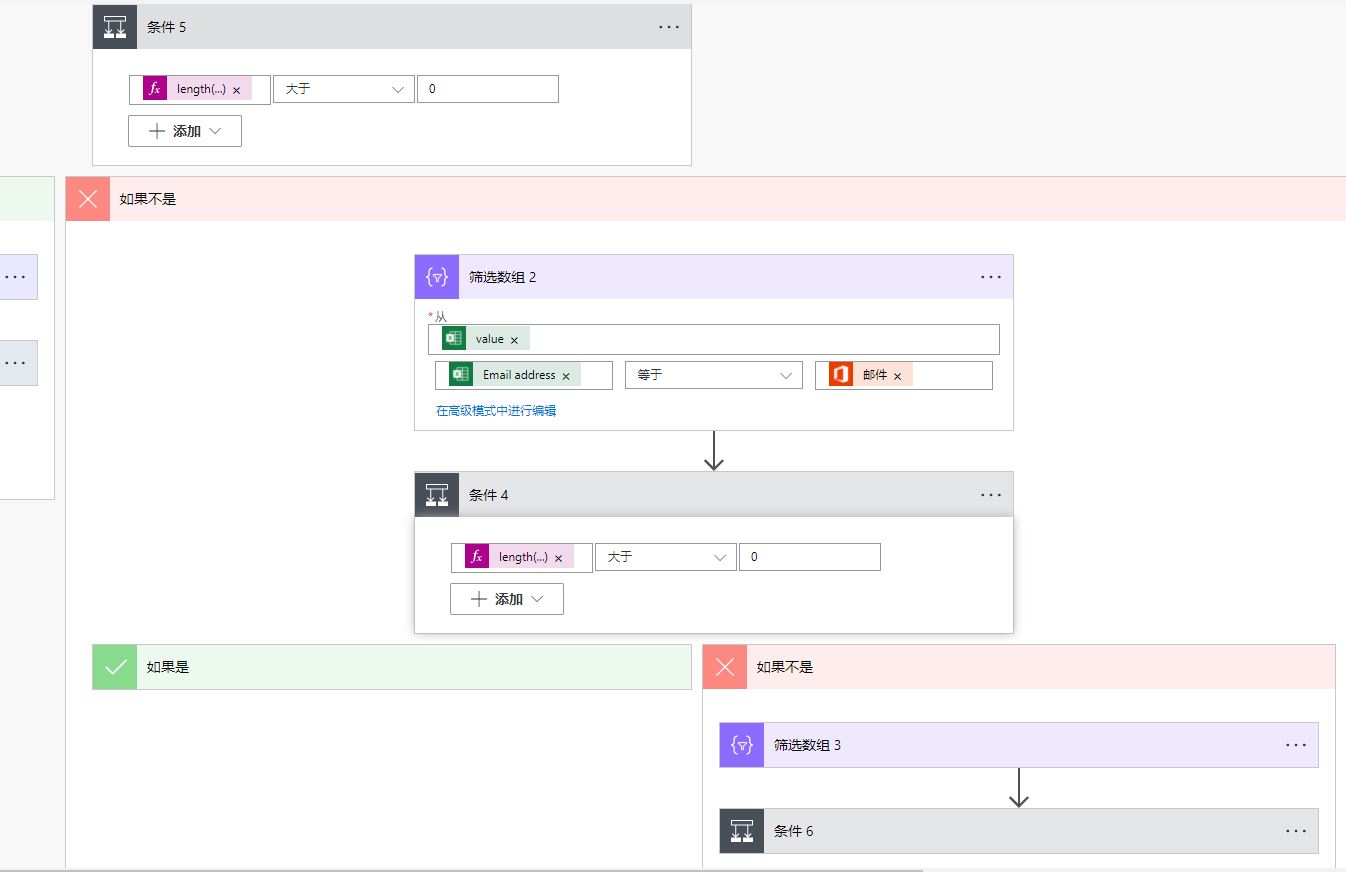
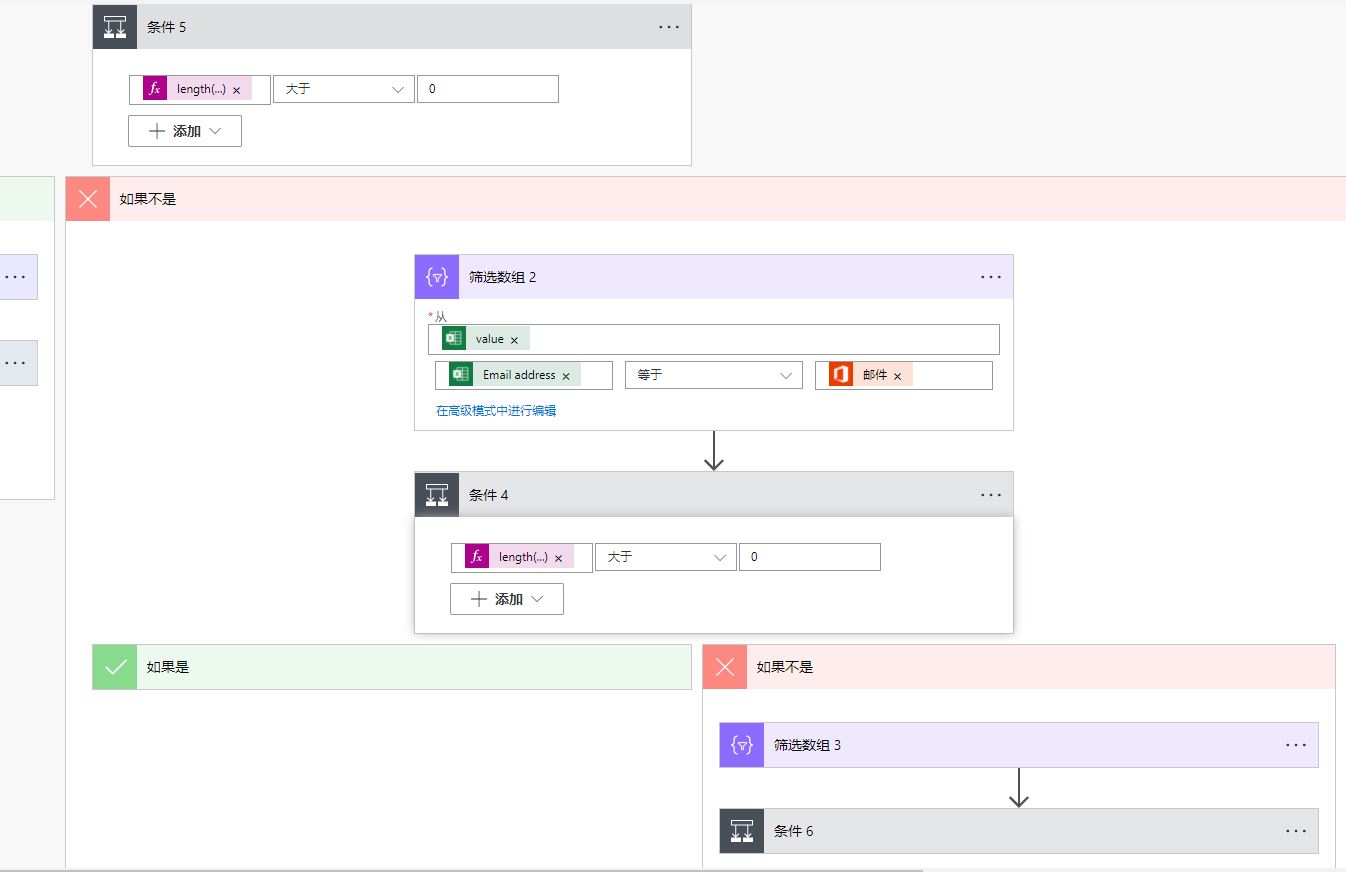
Items are nested at level '9' which exceeds the maximum nesting limit of '8'. How to solve this issu...
Hi all: I met a error as "items are nested at level '9' which exceeds the maximum nesting limit of '8'." in power automate flow. Would you please tell me how...

コメント